WinPicks Reference Manual
Section 9. Analyzing Trends
WinPicks lets you check the performance history of any team. It can show you how a given team (or an entire conference or league) has performed in thousands of different situations. You can go as far back as your database allows. The size of the database varies from product to product, as listed below:
- Pro Football Analyst (PFA) - The database includes all games from the 1985-86 NFL season through the current season.
- College Football Analyst (CFA) - The database includes all games from the 1985-86 NCAA season through the current season.
- Pro Basketball Analyst (PBA) - The database includes all games from the 1990-91 NBA season through the current season.
- College Basketball Analyst (CBA) - The database includes all games from the 2000-01 NCAA season through the current season.
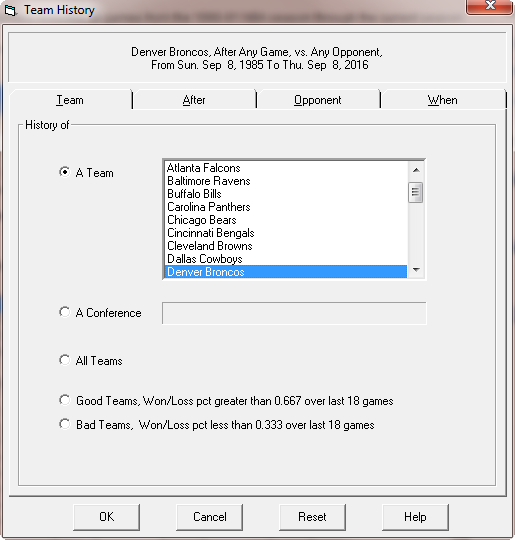
Figure 9.00 - The Team History Window (PFA)
This section covers the following topics:
- 9.1 - Finding Trends Manually using Team History
- 9.2 - Displaying and Saving Trends using Team History
- 9.3 - Finding Trends Automatically using Trend Seeker
- 9.4 - Viewing Trends using the Trend Seeker Watch List or My Trends
- 9.5 - Using Trends to Generate Alerts
- 9.6 - Situation Analysis
- 9.7 - The Key Trends Report
- 9.8 - Statistically Significant Trends



