WinPicks Reference Manual
Section 8.6. Sharing Formulas: The Formula Warehouse
WinPicks allows you to share prediction formulas with other users through a unique feature called the FORMULA WAREHOUSE. All members of the WinPicks community can upload and download recently tested prediction formulas, so that everyone can have the highest winning percentage possible! We encourage all WinPicks users to both borrow and contribute formulas to the warehouse.
You can enter the FORMULA WAREHOUSE by selecting it from the FORMULAS menu, or by clicking on the icon. You'll see a screen similar to Figure 8.60:
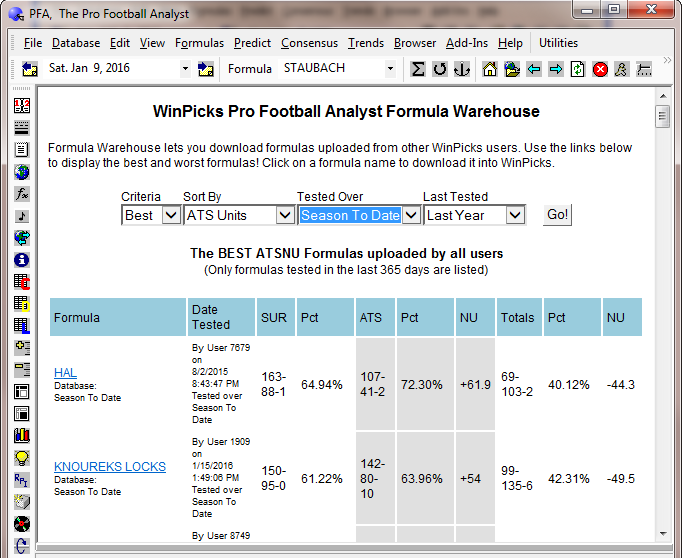
Figure 8.60 - The Formula Warehouse (PFA)
The formulas listed in the FORMULA WAREHOUSE are sorted according to a method that you can select by clicking on the text links at the top of the screen. There are 10 different ways you can sort your formula list: by best or worst against the spread (ATS) units, by best or worst ATS percentage, by best or worst totals (over/under) units, by best or worse totals percentage, or by best or worst straight-up record (SUR) percentage. By changing the sort method, you can explore the list and quickly find the formula that you want to find.
You can also select whether you want the FORMULA WAREHOUSE to display formulas loaded in the last 7 days, the last 30 days, or to list all available formulas. To download a formula into your computer, simply click on the name of any formula in the warehouse! If a formula with that same already exists on your computer, you'll be asked whether you want to overwrite the existing formula, or to rename the formula you are downloading.
The FORMULA WAREHOUSE screen contains the following information about each formula:
- The Formula Name - The name is underlined. Just click on the name to download the formula. The default database method stored inside the formula is listed below the name.
- Date Tested - The date when the formula was last tested and how it was tested.
- The Formula's Record - The formula's straight-up (SUR), against the spread (ATS), and over/under (OU) records are shown, along with the number of net units the formula has won or lost for ATS and OU selections. These records were tabulated on the date when the formula was last tested.
Uploading Formulas
To upload a formula, go to the MY FORMULAS screen. In order to upload a formula, you must be connected to the Internet, and you must have already entered your WinPicks Customer ID. If you haven't done so, see Section 2 for instructions. It takes just seconds to upload a formula; click the UPLOAD link near the name of the formula on the MY FORMULAS screen, and your formula will be automatically uploaded.



