WinPicks Reference Manual
Section 4.1. The Database Method
You can view the information in the database on screen, use it to generate a variety of printed reports, and of course, use it for handicapping. Before using the database, however, you must select a database method (the default method is a 6-game rolling average).
All versions of WinPicks can use three different database methods. The method you choose depends upon your application. This section discusses how each method works, and when it should be used.
The DATABASE indicator on the tool bar displays the name of the database method currently in use. When you change methods, the message "Adjusting Database ...." will be briefly displayed.
Season to Date
This method is used both by handicappers and fans who want to use all of the stats from the current season. One benefit of this method is that the team records in the database are from the current season only, and will agree with the standings published in your newspaper.
Season to date totals work like this: If a team has played 4 games during the current season, the database will include all 4 games. After the team plays its 5th game, the database will be adjusted to include all 5 games. The database always contains all of the games from the current season.
If games from the current season are not available, the database includes all of the games from the previous season. This situation only exists until data from the current season becomes available.
WinPicks automatically adjusts the database when new data is added to the database, or when you change the current date. To use season to date totals, select SEASON TO DATE from the DATABASE menu, or:
- Select this button from the tool bar:

Rolling Average
This method is normally used by handicappers who are attempting to predict the winner or point spread of a game. Since momentum is a key factor when predicting the outcome of games, handicappers are often most interested in the results of a team's most recent games. A rolling average supplies them with this information. For example, a 3-game rolling average uses the stats from each team's 3 most recent games. When a team plays their next game, it automatically becomes part of the new 3-game rolling average. The game from Week 1 "rolls off" and is no longer included.
To use a rolling average, select ROLLING AVERAGE from the DATABASE menu, or:
- Select this button from the tool bar:

The rolling average menu appears as shown in Figure 4.10. You may select a rolling average using from 1 to 30 games. A 6-game rolling average is used as a default value. There is no hard and fast rule as to which rolling average is the most effective. However, football handicappers often use a rolling average of 3 to 8 games, whereas basketball handicappers may use a rolling average of 10 games or more (for more information, see Appendix A).
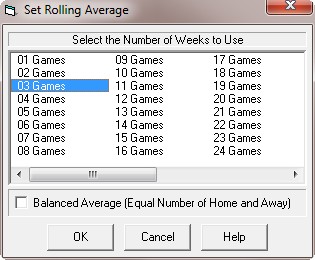
Figure 4.10 - The Rolling Average Menu
If you check the box labeled "Balanced Average", the database will include an equal number of home and away games. For example, if you use a 6-game rolling average, the database won't necessarily include the 6 most recent games a team has played. Instead, it will include each team's 3 most recent home games, and 3 most recent road games. Using a balanced average is probably more useful for handicapping the NBA (where teams have extended road trips and homestands), than it is for handicapping football.
The selected rolling average is automatically adjusted whenever new data is added to the database, or when you change the current date.
Fixed at Date
The fixed at date method is used by those who want the database to include all available information from a certain date forward (the date can be from either the current season or a past season). You can use this method to use all of the data included with WinPicks. To do so, you would specify the oldest data in your database as your starting point. Whenever new information is added, it automatically becomes part of the database.
FIXED AT DATE has many interesting uses. For example, you can use it to see which team has the highest power rating or winning percentage over periods longer than one season. You can go back as far as you want, whereas a rolling average is limited to 30 games. The database is automatically adjusted when new data is added, or when you change the current date.
To use fixed totals, select FIXED TO DATE from the DATABASE menu, or:
- Select this button from the tool bar:

The FIXED AT DATE window includes a list of available dates and a calendar. The calendar is for the month of the currently selected date. The shaded areas on the calendar represent dates when games were played, or future dates when games are scheduled to be played. You must select a past date (if you select a future date you will receive an error message) to use as a starting date for your database. You may select a starting date from the list of available dates, or by clicking on one of the shaded dates on the calendar.
After you select a starting date, the database is adjusted to include the stats from the starting point on. For example, if you specify November 26, 2013 as your starting point, the database will include all available information from that date through the current date.



