WinPicks Reference Manual
Section 8.3. Testing a Formula with Different Databases
It is sometimes useful to see the performance of a prediction formula against different database settings. The TRY CURRENT FORMULA WITH DIFFERENT DATABASES option on the FORMULA menu lets you test the currently active formula using Season To Date, Rolling Average, and Balanced Average methods. The Rolling Average and Balanced Average methods go back to 30 games. You can test back to the beginning of your database, or for the current season only.
After you select TRY CURRENT FORMULA WITH DIFFERENT DATABASES you will be asked for the number of game dates to test against, or you may elect to try the formula with data from the current season only. When the formula has been tested, a report will be created similar to the one in Figure 8.30.
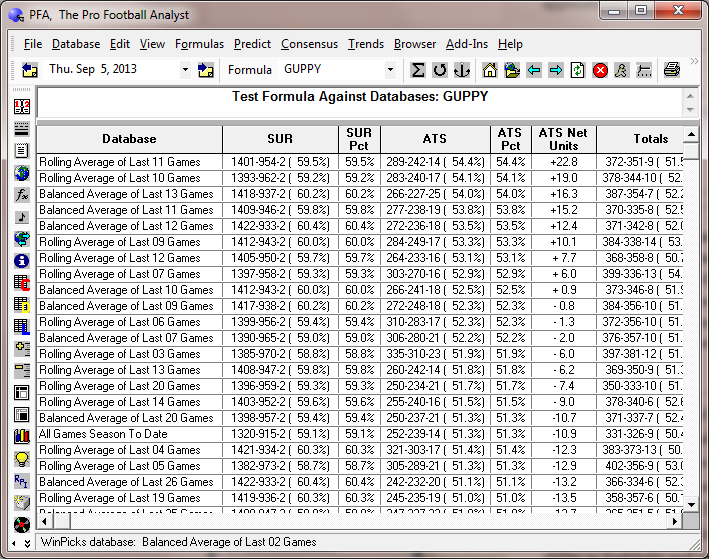
Figure 8.30 - Testing a Formula Against Different Databases (PFA)
The report shows how the formula did using each database setting. The columns on the report are similar to the ones found in ANALYZE THE CURRENT FORMULA screen. Click on the headings at the top of the columns to sort the columns and to see which database setting works best. For example, click on the heading "ATS Net Units" to rank the various database settings in that category.
Please note that testing a formula with different databases can take a long time if you go back several seasons or more.



