WinPicks Reference Manual
Section 8.12. Making Consensus Predictions
WinPicks includes an extremely powerful feature that lets you use more than one formula at once, and then predict games using a formula consensus. In fact, you can load as many formulas as you wish. WinPicks will recommend unanimous picks (where all formulas recommending a pick agree), or majority vote picks (where more than half of the formulas recommending a pick agree). You can do everything with multiple formulas that you can do with a single formula; you can predict straight-up, you can predict sides, you can predict totals, and you can analyze the prediction results.
To get started, select STRAIGHT-UP, SIDES or TOTALS from the CONSENSUS menu. You'll see a menu like the one in Figure 8.120.
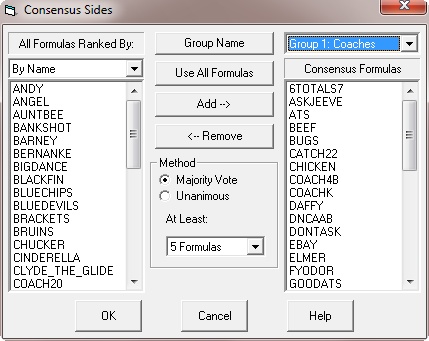
Figure 8.120 - Choosing the Formulas to Include in the Consensus
The menu shown in Figure 8.120 shows two lists of formulas: the left side list shows all of the formulas that contain a database setting. This list can be sorted using the pull down menu above the list. The sort order can be made alphabetically by name, or by the current rankings for the formula as displayed on the MY FORMULA screen. The right side lists the formulas included in the currently selected consensus group. The right side box has a pull down menu on top that allows you to select one of 20 different formula consensus groups. You can add or remove formulas from any of these 20 groups, and all of the groups are automatically saved.
To add a formula to the currently selected group, select a formula from the Formula List and click the ADD button. To remove a formula from the currently selected group, select a formula from the Consensus Group and click the REMOVE button. To add all of the formulas on your system to a formula group, click the USE ALL FORMULAS button.
Each consensus formula group can be given a name. Click the GROUP NAME button to enter a descriptive name for the current formula group.
Consensus Method
After you select the formulas to include in the Consensus Group, you then must decide what method to use. There are two methods to choose from:
- Majority Vote Method - If you select this method, WinPicks will check the recommended picks from all of the formulas in the Consensus Group. It then counts which picks are recommended for every game. Each formula recommendation counts as one "vote". For example, if you are predicting SIDES and Denver is playing Kansas City, WinPicks will count the number of votes for each team. If more formulas vote for Denver than Kansas City, the consensus will recommend Denver. There has to be a majority for the consensus to recommend a pick. If an equal number of formulas vote for each team, there is no majority and the consensus will not recommend a pick.
- Unanimous Method - If you select this method, WinPicks will check the recommended picks from all of the formulas in the Consensus Group. It then counts which picks are recommended for every game. Each formula recommendation counts as one vote. The consensus will only recommend a pick if the voting is unanimous, or if every formula that recommends a pick on a given game recommends the same pick. For example, if you are predicting SIDES and Denver is playing Kansas City, WinPicks will count the number of votes for each team. If all of the votes go to Denver, the consensus will recommend Denver. However, if even one formula recommends Kansas City, the consensus is not unanimous, and the consensus will not recommend a pick.
The AT LEAST parameter determines the number of formulas that must vote before a majority or unanimous pick is recommended. For example, if you have selected that at least four formulas must vote, a pick will not be recommended if the unanimous method is in favor of the pick by a vote of 3-0, or if the majority method is in favor of the pick by a vote of 2-1.
After selecting a consensus group and method, select OK to save the information. WinPicks will use this consensus group and method as default settings until you change them. Select STRAIGHT-UP, SIDES (Figure 8.121), or TOTALS from the CONSENSUS menu depending upon the type of predictions that you want to make.
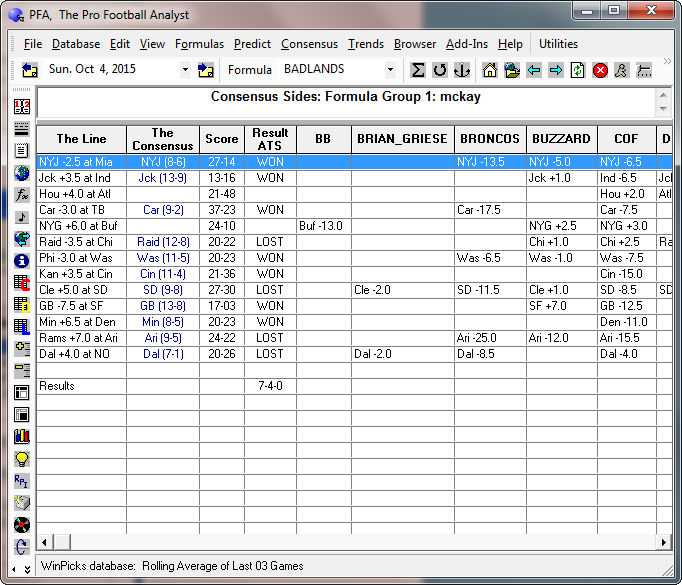
Figure 8.121 - Consensus Sides (PFA)
The unanimous vote method was selected in Figure 8.121. Each formula's picks are listed in a separate column. If you use more than a few formulas, you may have to scroll the screen to the right to see them all. The column labeled The Consensus shows the picks recommended by the consensus, and the results of the consensus vote.
Analyzing the Consensus
WinPicks can analyze the consensus picks just as it analyzes the picks made by a single formula. To analyze a formula consensus group for the current season, select ANALYZE THIS YEAR from the CONSENSUS menu, and then select the formula group you want to analyze. SELECT ANALYZE N GAMES from the CONSENSUS menu to see how well the consensus has picked over any number of past dates in the database.
Compare Formula Parameters
The formula consensus generally works best if it includes a diverse group of formulas (see "Consensus Tips" below). To compare the parameters of the formulas in your group, select COMPARE FORMULA PARAMETERS from the CONSENSUS menu. A display will appear like the one shown in Figure 8.122. The display lists the contents of every formula contained in the consensus group, so you can see if they are emphasizing the same parameters. This will allow you to make decisions about whether to add or delete formulas for the group to make it more diverse.
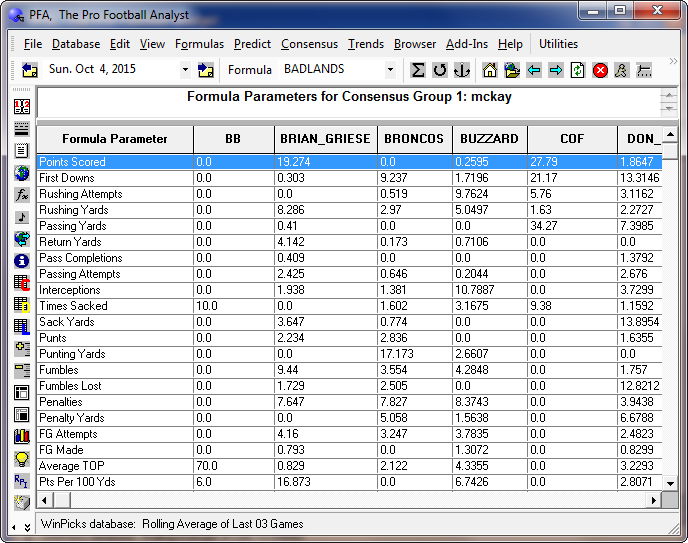
Figure 8.122 - Comparing Consensus Group Formula Parameters (PFA)
Consensus Tips
The formula consensus is a powerful tool that can produce very high winning percentages when used properly. However, there are a few things you should be aware of when using consensus picks.
- Speed - The number of formulas you can use in a consensus is limited only by the amount of memory you have. However, if a large number of formulas are loaded, it might take a long time to analyze the performance of the consensus.
- A majority vote may yield too many picks - If you use a majority vote with a large number of formulas, WinPicks might recommend a pick on nearly every game. For example, if you include 25 formulas in your consensus, you will probably get 5 or more formulas voting on every game. Since its unlikely for the vote to end in a draw, the consensus may recommend a pick for every game on the schedule. Keep in mind that the majority vote will recommend a pick whether the consensus is 9-8 or 16-1, so be sure and look at the actual voting results. A close vote (like 9-8) may be a signal to avoid the game.
- A unanimous vote may yield too few picks - If you use a unanimous vote with a large number of formulas, WinPicks may seldom recommend a pick. For example, if you include 25 formulas in your consensus, you will probably get 5 or more formulas voting on every game. The more formulas you have voting, the less likely you are to receive a unanimous pick.
- Use a diverse group of formulas in the consensus - The consensus works best if it includes formulas that use different variables and database methods. If your consensus consists of a group of formulas that are nearly the same, it probably won't work. Every formula looks at a game from a unique angle. If you look at a game from a wide variety of angles and still come up with a consensus pick, you probably have a very solid play.
- Formulas used in the consensus must have a database selected - Only formulas that have a database selected can be used as part of the consensus group.



