WinPicks Reference Manual
Section 7.1. Viewing Team Information
To get started, select TEAM INFO from the VIEW menu and select a team from the list. The TEAM INFO screen appears as shown in Figure 7.10.
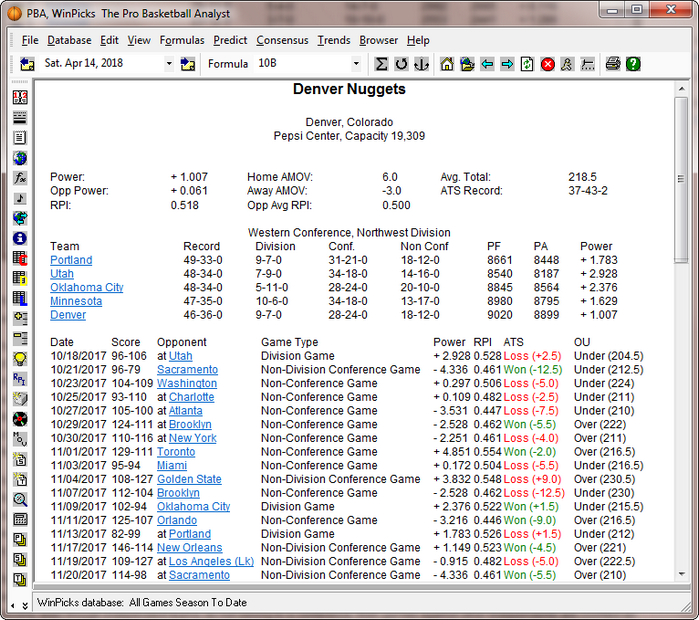
Figure 7.10 - The Team Info Screen (PBA)
The top of the team info screen shows the team name, the city and state where they play their home games, and the name and seating capacity of their stadium or arena.
The next part of the team info screen provides a two-line summary of some valuable handicapping data. This summary consists of three columns of data each containing two lines of information. The left column shows the selected team's power rating (Power) and the average power rating of their opponents (Opp Power), as well as the team's Rating Percentage Index (RPI). The middle column shows the selected team's average margin of victory in their home games (Home AMOV) and away games (Away AMOV) and the average RPI of the team's opponents (Opp Avg RPI). The right column shows the average number of points scored by both teams (Avg Total) in games involving the selected team, and the selected team's record against the point spread (ATS Record).
The two-line summary is followed by the standings for the team's division. The standings show each team's overall record (Record), their record within their division (Division), and their record within their conference (Conf) and outside their conference (Non Conf). It also shows the total number of points scored by each team (Pts Scored), the number of points allowed by each team (Pts Allowed), and the power rating of each team (Power). You can display the view team report for other teams in the division by simply clicking on their name.
The information in the standings is straightforward for NFL and NBA teams, but a few things need to be noted about college football. First, division records are only listed for conferences that are divided into divisions (SEC, MAC, Big 12, and so on). Second, even though independent teams do not belong to a conference, their games against other independents are counted as conference games. Therefore, the standings list "conference" records for independents. And finally, the college standings allow for ties, even though ties are no longer possible due to overtime rules which began in 1996. This is because ties exist in seasons prior to 1996.
The bottom of the team info screen lists the games currently included in the database, and the upcoming games on the schedule. The game list includes the game date, the score, the opponent's name, the game type, the opponent's power rating, the against the spread (ATS) game result (wins are printed in green, losses in red), and whether the point total went over or under. Most of this information is self explanatory, but the game type needs some explanation. Here is a brief description:
- Division Game - A game against a team from your own division and conference.
- Non-Division Conference Game - A game against a team from your conference that is not in your division.
- Non-Conference Game - A game against a team that is not in your conference or your division.
- Playoff Game - This is used to refer to all NBA playoff games (from the first round to the finals). In the NFL, it refers to all playoff games except the Super Bowl (designated as Super Bowl, of course). It is not used for college football.
College football bowl games are often designated by their common names. For example, Orange refers to the Orange Bowl. WinPicks does not always keep track of the corporate sponsorships. Conference championships also have their own designation. For example, MAC Title refers to the Mid American Conference championship game.
College basketball postseason tournament games (NCAA or NIT) are designated by the tournament name.
Pro Football Analyst (PFA) allows you to view the boxscore of any game by simply clicking the game score. This allows you to view the game stats for any game in the database.
The information on the team info screen is based on the database method currently in use. The games listed at the bottom of the screen are the games currently included in the database.



