New Features Added to WinPicks in 2002
The table below lists the features added to WinPicks in 2002.
New Feature |
Description |
Screen Shot (click for larger image) |
New Parlay Pack Includes College Basketball Analyst |
We released our College Basketball Analyst software about halfway through the 2001-2002 season, so 2002-2003 will be its first full season. Now that we have college basketball software, we've replaced our three-sport Trifecta Pack with the four-sport Parlay Pack. The Parlay Pack provides pro and college basketball, and pro and college football software, and is an absolute gold mine for the handicapper. |
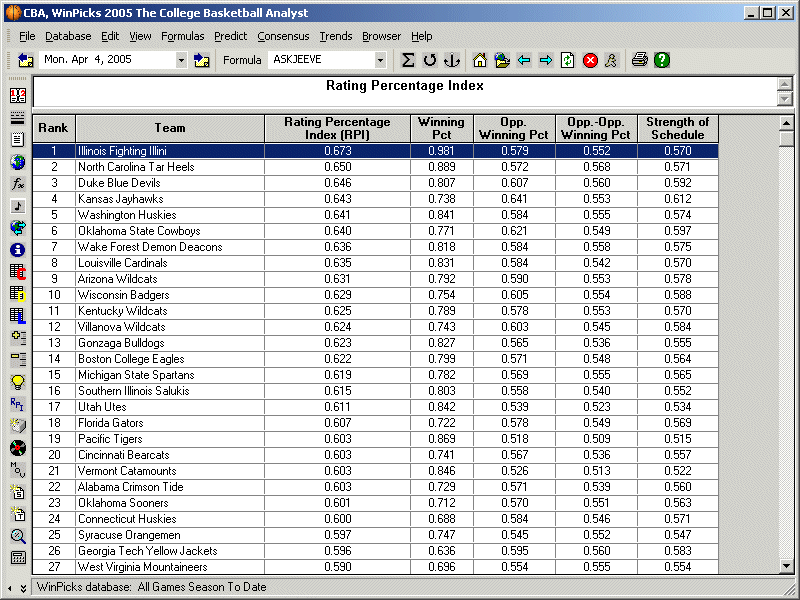 |
New Improved User Interface |
We've jazzed up the WinPicks user interface to give it that state-of-the-art look and feel, with both a vertical and horizontal tool bar. And the beauty is more than skin deep. In fact, the best way to describe the new interface is that it's fast, smooth, and easy-to-use.
|
 |
Trend Seeker |
The Trend Seeker does exactly what its name implies. It seeks out statistically significant trends using a range of game dates and conditions you select. It saves all of the significant trends it finds to the Watch List.
|
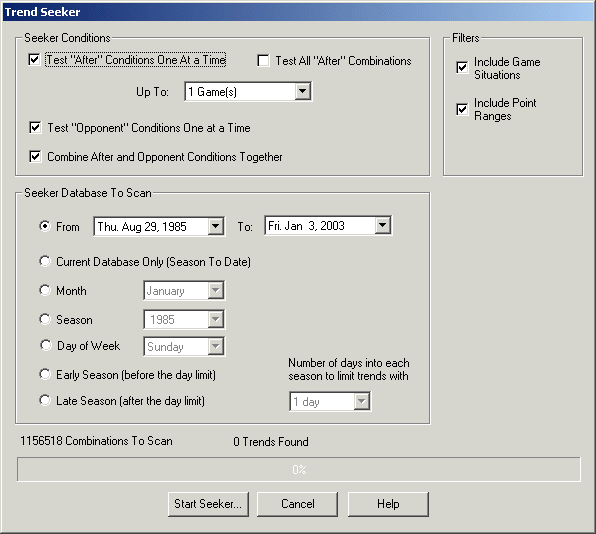 |
Trend Watch List |
The Trend Watch List displays the most recent results from running the Trend Seeker. It has a Windows Explorer type interface that lets you quickly find and browse through the results.
|
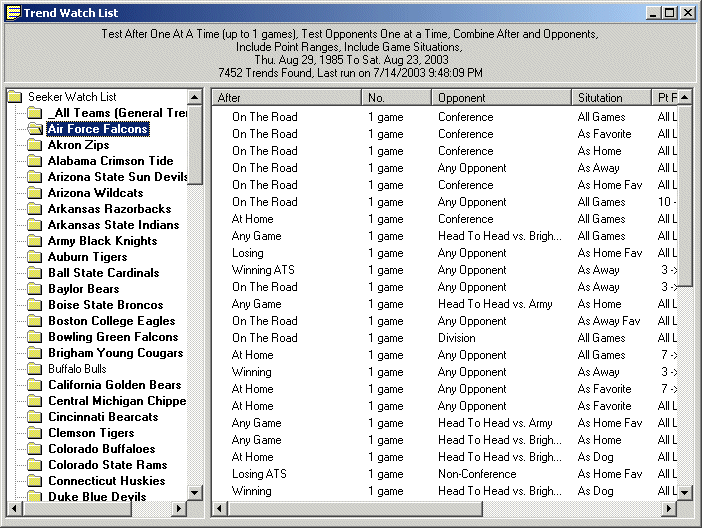 |
Trend Alerts |
Once a Watch List has been created with Trend Seeker, you can run Trend Alerts to see which upcoming games on the schedule match. To do this, select "Alerts" from the trends menu. "Alerts" will scan every game being played on the schedule against every trend in the watch list. If a match occurs, it displays the information. A summary report is produced for each game.
|
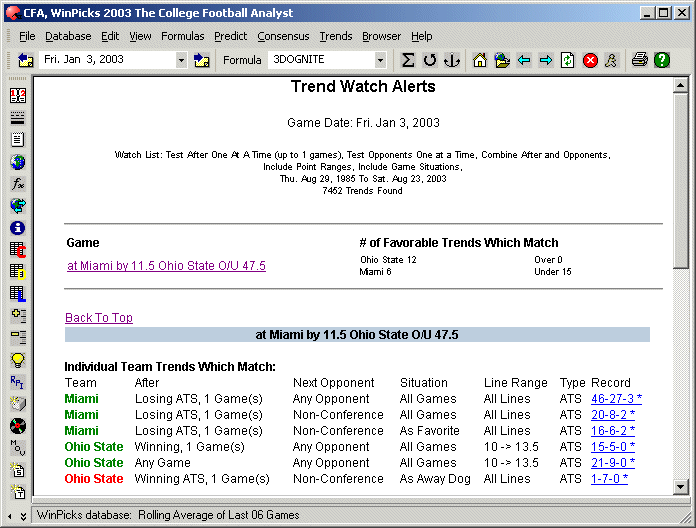 |
View Stadiums/Arenas |
By popular demand, you can now view a report that shows you all the details about each team's stadium or arena. |
 |
Improved Web Browser |
We've beefed up the WinPicks web browser to the point where you might want to throw away Netscape and/or Internet Explorer! The forward and back buttons work both with WinPicks screens, or with web pages, so using the software is now as intuitive as surfing the web.
|
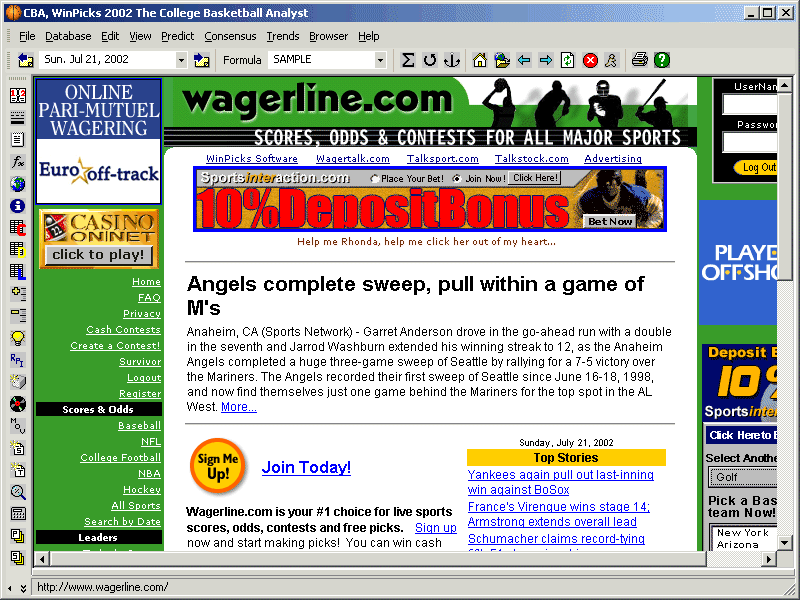 |
Frequent Stat Updates for all versions of WinPicks, including college basketball |
We have now automated the stat and line file updates for all four WinPicks applications. Stats and lines are updated every hour if new information is available. You can download the files as often as you want to get the latest line moves! An on-screen display shows you the date and time of your last download. |
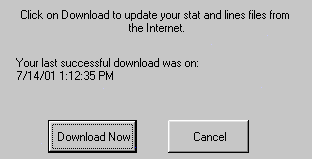 |
Return to New Features Page