WinPicks Reference Manual
Section 8.13. NightShift Formula Tuner
WinPicks allows users to tuner multiple formulas over long periods of time using the NightShift Formula Tuner. While you are at work, or while you are sleeping, the NightShift Formula Tuner will continously tune your formulas to achieve the highest winning percentages possible.
To get started, select NIGHTSHIFT FORMULA TUNER from the FORMULAS menu. You'll see a window similar to Figure 8.130:
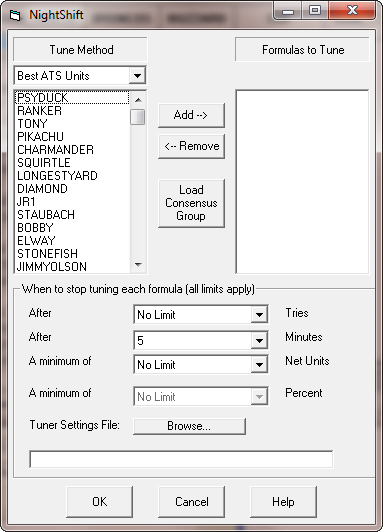
Figure 8.130 - The NightShift Formula Tuner Window
The window lists all of your prediction formulas sorted according to the currently selected "Tune Method". There are five different tune methods that you can select, including "Best ATS", "Best OU", "Best SUR", "Best ATS Percent", and "Best OU Percent". You can change the "Tune Method" by using the dropdown list on the upper left side of the window.
To select formulas to tune, highlight the formula name(s) and click ADD. The list on the right side of the screen always displays the formulas that will be tuned by NightShift. To remove a formula, highlight the formula name and click REMOVE. To save time, you can also load an entire consensus group of formulas at once by clicking on the large button labeled LOAD CONSENSUS GROUP.
At the bottom of the window, NightShift lets you select when to stop tuning each formula. All three limits apply, and NightShift will stop when the first of the three limits is reached. The limits are:
- The number of tries to attempt
- A time limit in minutes for each formula
- A minimum number of net units or straight up percentage (depending on the method selected)
After selecting the formulas to tune and limits to use, click OK to start NightShift. A small window will appear that tells you how many formulas that NightShift has tuned so far. The large FORMULA TUNER window will also appear. It displays the results for the formula that is currently being worked tuned. You can stop the tuner at any time by clicking the "Stop Tuner" button. Another window will then appear that asks you whether you want to exit NightShift.
By default, NightShift uses a 5 minute limit on each formula, but you can change the settings depending on how many formulas you want to tune, and by how long you want NightShift to run. For example, if you have 20 formulas to tune and need to limit the time to 10 hours, you can set the time limit to 30 minutes per formula.
Creating a Tuner Settings File for use with NightShift
NightShift will tune all formulas to "Best ATS Units" unless you first create a "Tuner Settings File" from the Formula Tuner window. To create a "Tuner Settings File" start the Formula Tuner and select any combination of the following five parameters:
- Best ATS Units - Tunes a formula to produce the highest number of against the spread net units
- Best ATS Pct - Tunes a formula to produce the highest winning percentage against the spread
- Best Totals Units - Tunes a formula to produce the highest number of net units for totals (over/unders)
- Best Totals Pct - Tunes a formula to produce the highest winning percentage for totals (over/unders)
- Best SU Pct - Tunes a formula to produce the highest percentage of straight-up winners
When you are finished, click the "Save Settings" button at the bottom of the window and select a name for the "Tuner Settings File". Then, click "Cancel" to exit the Formula Tuner. To load the settings file using NightShift, click on the "Browse" button and select the file that you wish to use.



